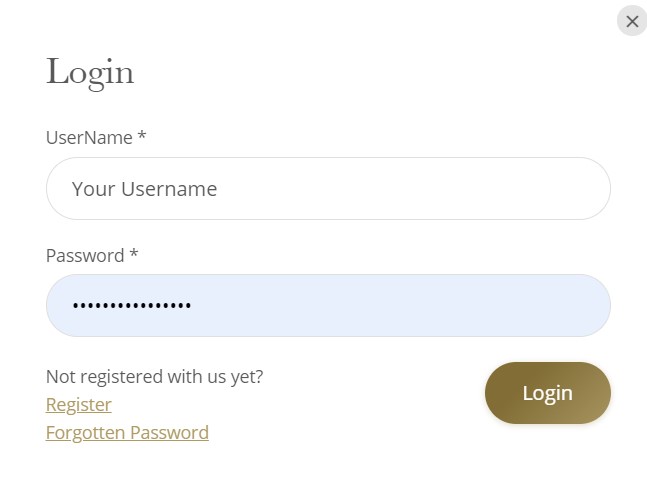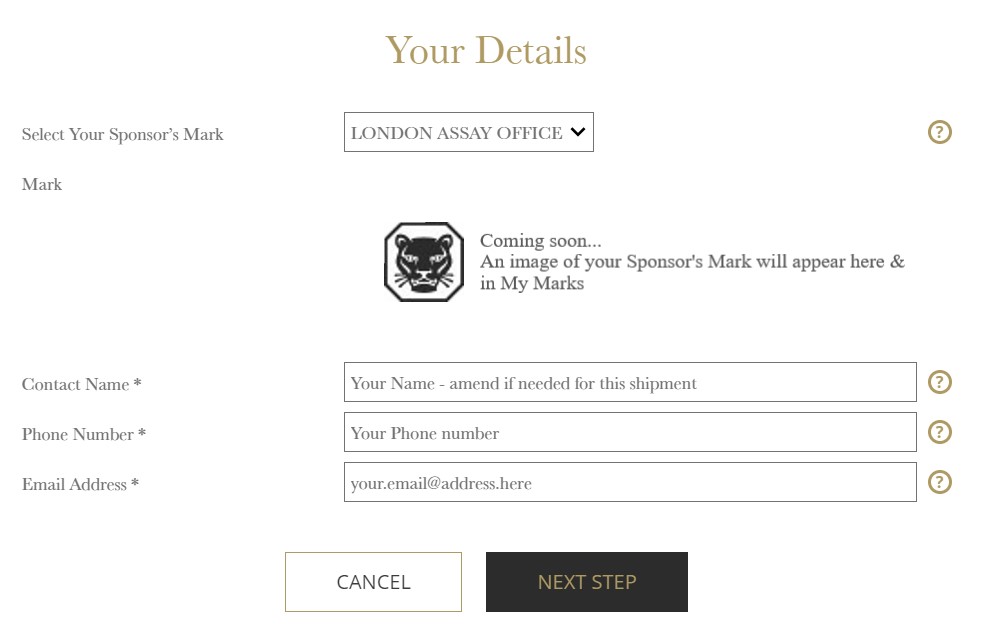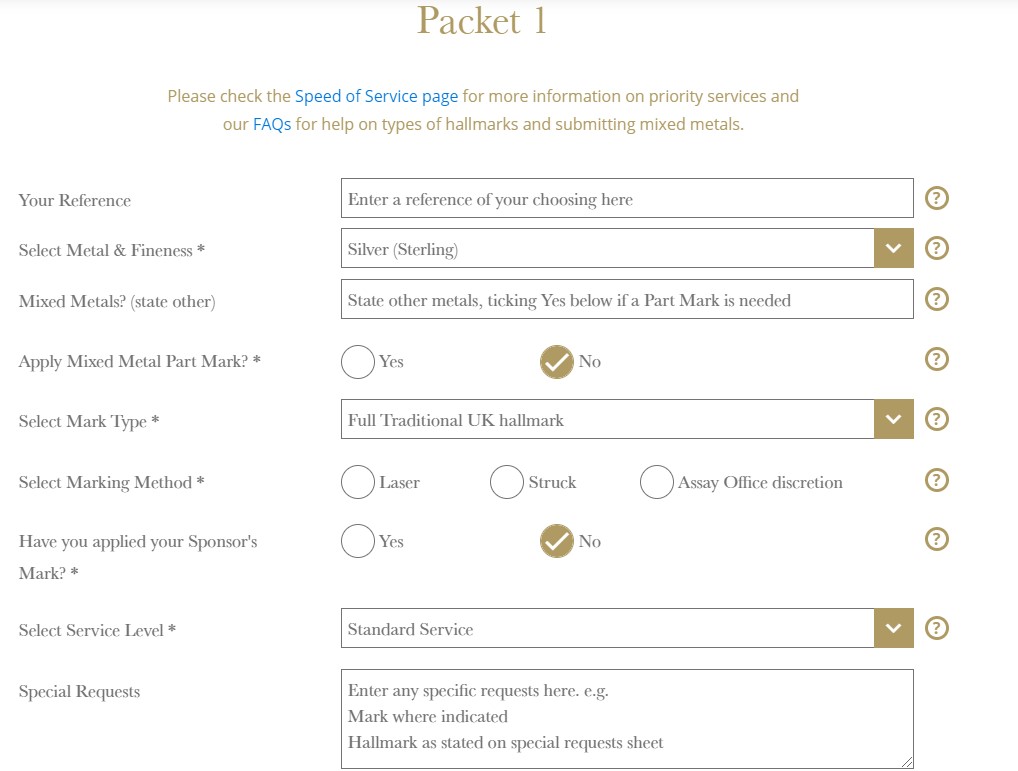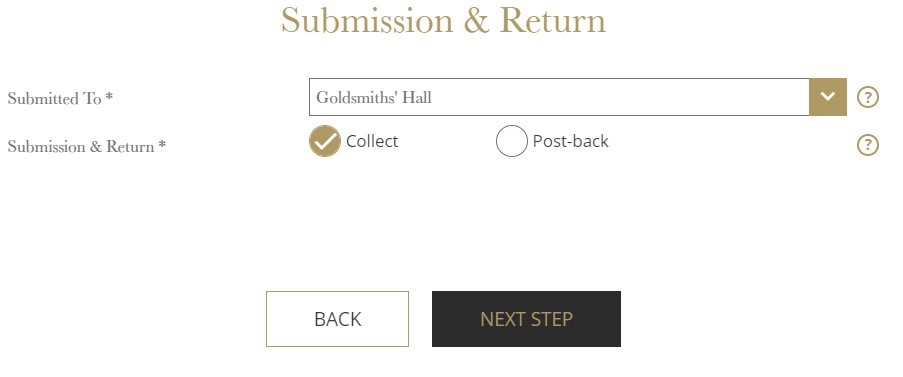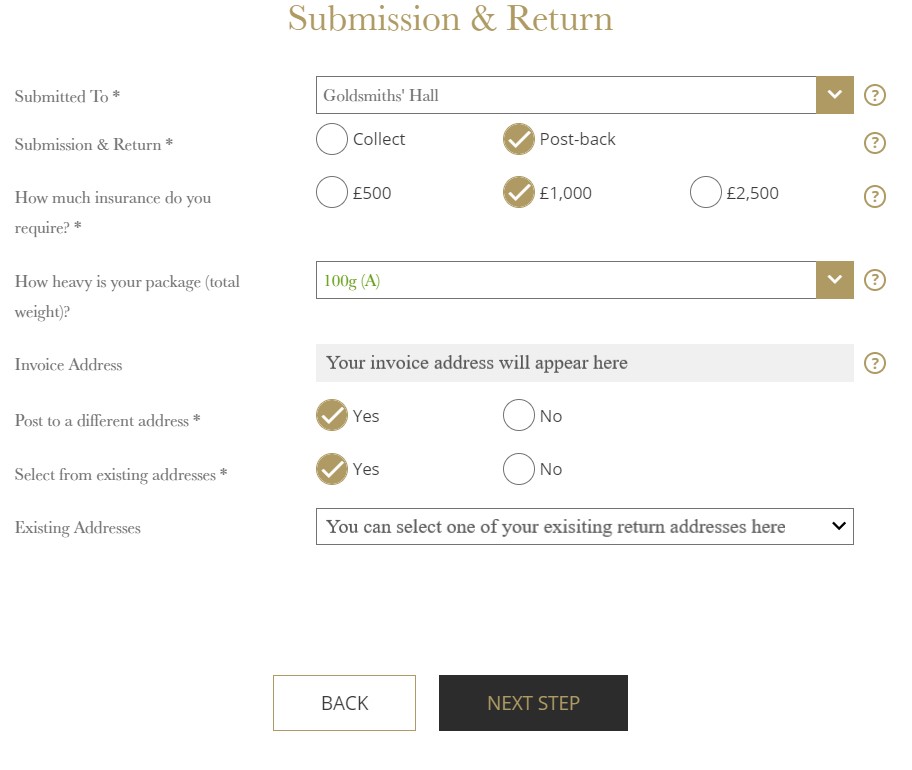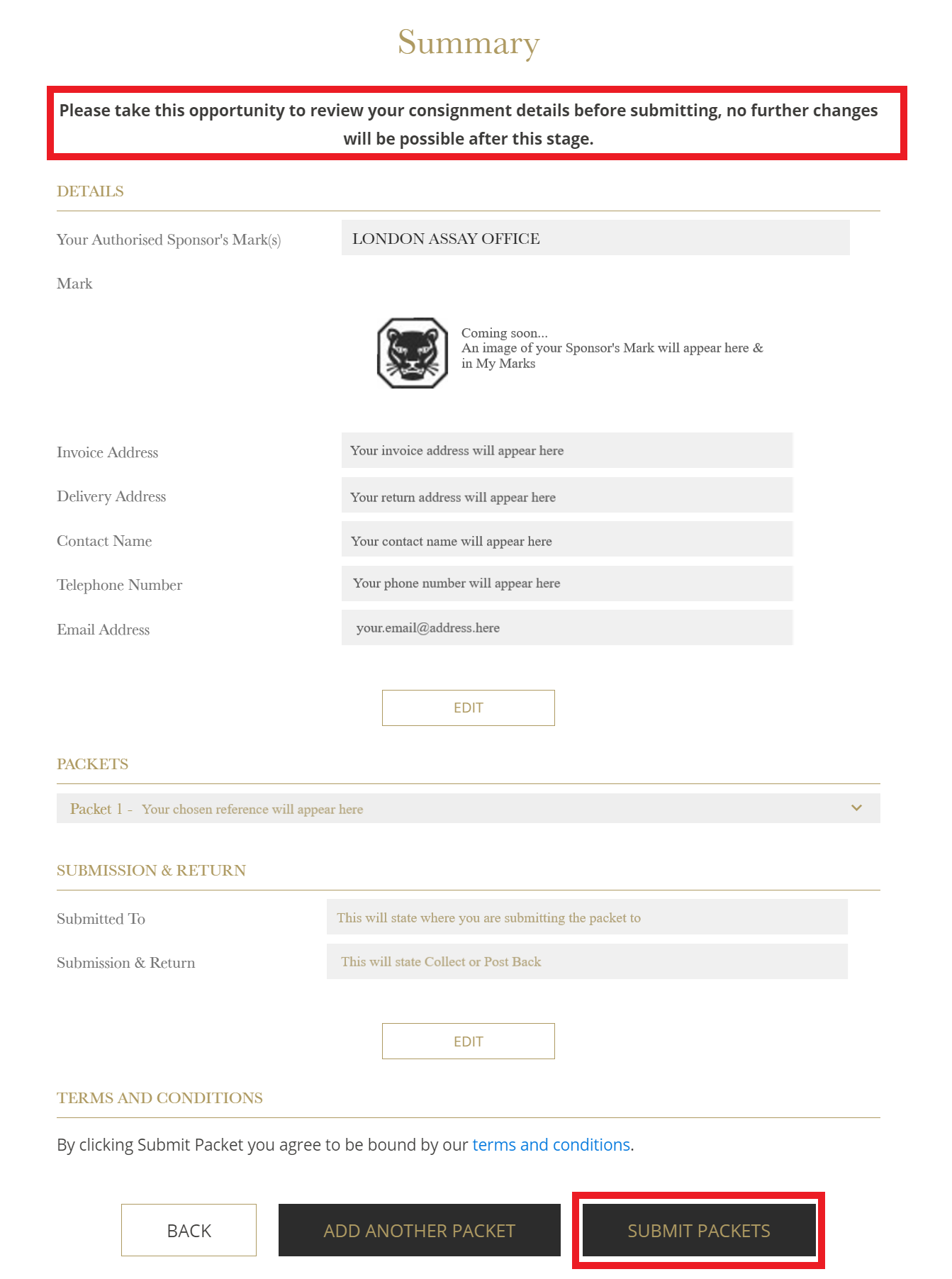Before you begin, please note…
- You will need a printer if you are posting this packet to us. If delivering direct to us, labels can be printed at our counters by scanning the pdf delivery note from a smart device. This can then be fixed to the packet. Or you can print it yourself.
- Articles go inside packets; a group of packets go inside consignments. A group of packets should be placed inside one bag or box which forms one consignment.
- Summary of consignment rules:
A group of packets should be placed inside one bag or box which forms one consignment.
For each consignment you can select one service level, one sponsor’s mark, (and one return address if you’re posting). You can only have one invoice address per consignment.
- Summary of rules per packet:
You can select one marking method, one type of hallmark, and one fineness. Then, every packet must adhere to the consignment rules.
- Charges may be incurred if these rules are not followed.
- Whilst there are many steps, this is a very simple process we hope you will find beneficial and time saving.
Failure to comply with these rules upon submission may result in your consignment being refused until they are adhered to or surcharges may be incurred.