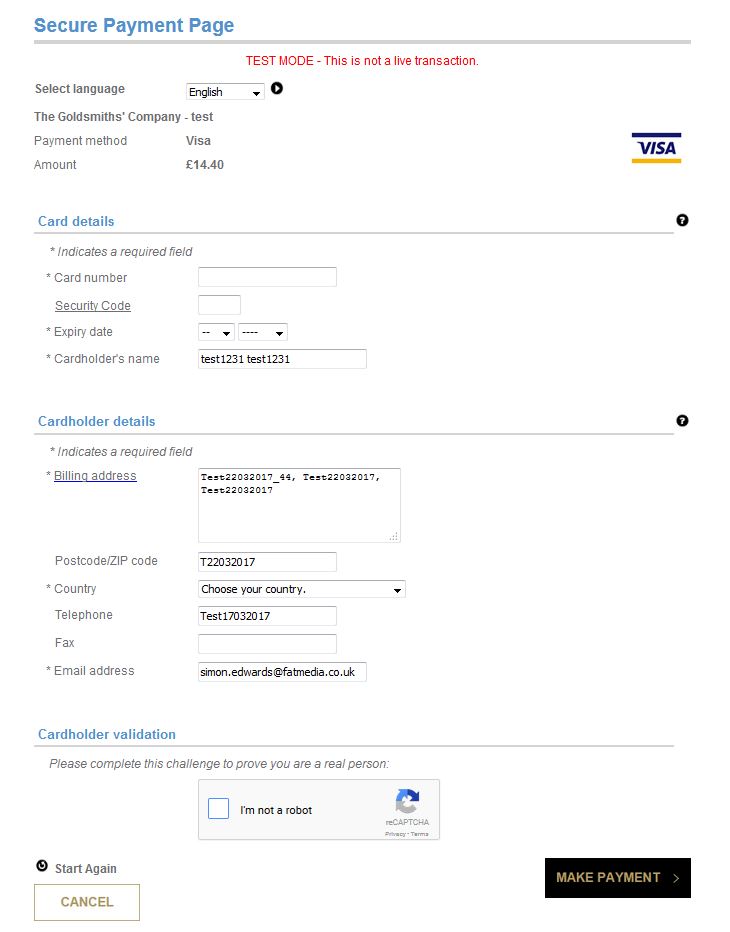Change to Payment Method Announcement
Adam Phillips, Account Manager:
The Goldsmiths’ Company Assay Office strives to provide the best service possible. In line with this, we are upgrading our systems and we are changing the way we can accept payment from you.
We will no longer be contacting you over the phone for payment for your packet, instead you will receive an email alert when your articles can be paid for.
You can then log in and pay online in your Account area. Log in here. There, you can also update your contact details and track your packets through production.
This change will come into force on Monday 19 June 2017.
May I take this opportunity to thank you for your custom and co-operation. Updates like this enable us to streamline our service to improve effiency for you.

Adam Phillips, Account Manager
Packet payment guide
Below is a guide to making packet payments online using our website, this is the quickest way to pay for your packets and ensure they are returned to you once the Hallmarking process is complete.
1. Login To Your Account
Log in here. If you don’t yet have access to an online account yet, you can use the “Sign Up For An Online Account” process to generate an account validation link which will be sent to the email address associated with your account.
Once logged in you will see the “My Account” homepage, from here you can track the progress of your packet(s) and make payment to ensure timely release of your work.
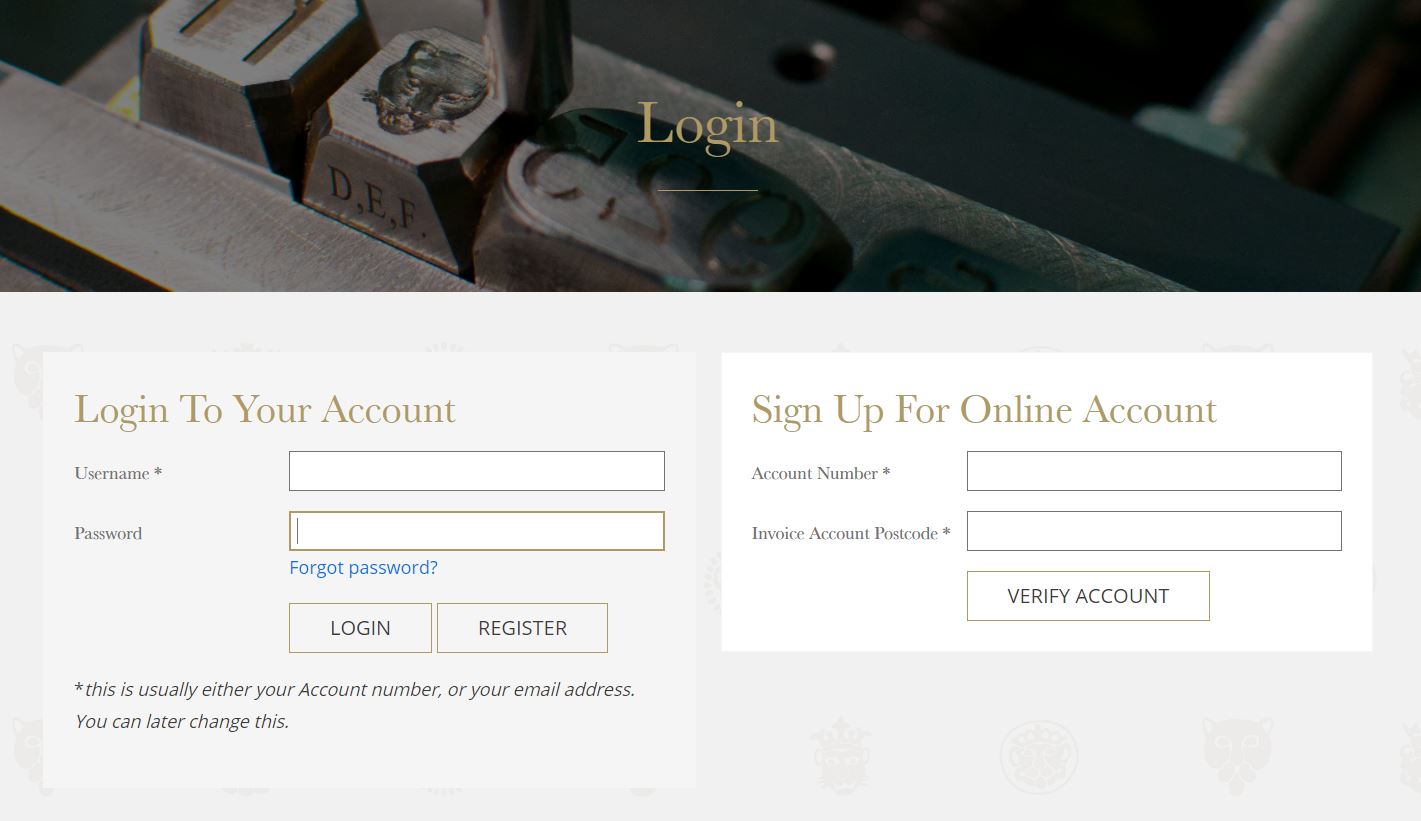
2. My Account homepage
To pay for a packet, you can select the “Track Packets & Pay” button which will take you to the “Your Packets” screen.
You can also update your invoice details on this homepage or use the online packet submission process.
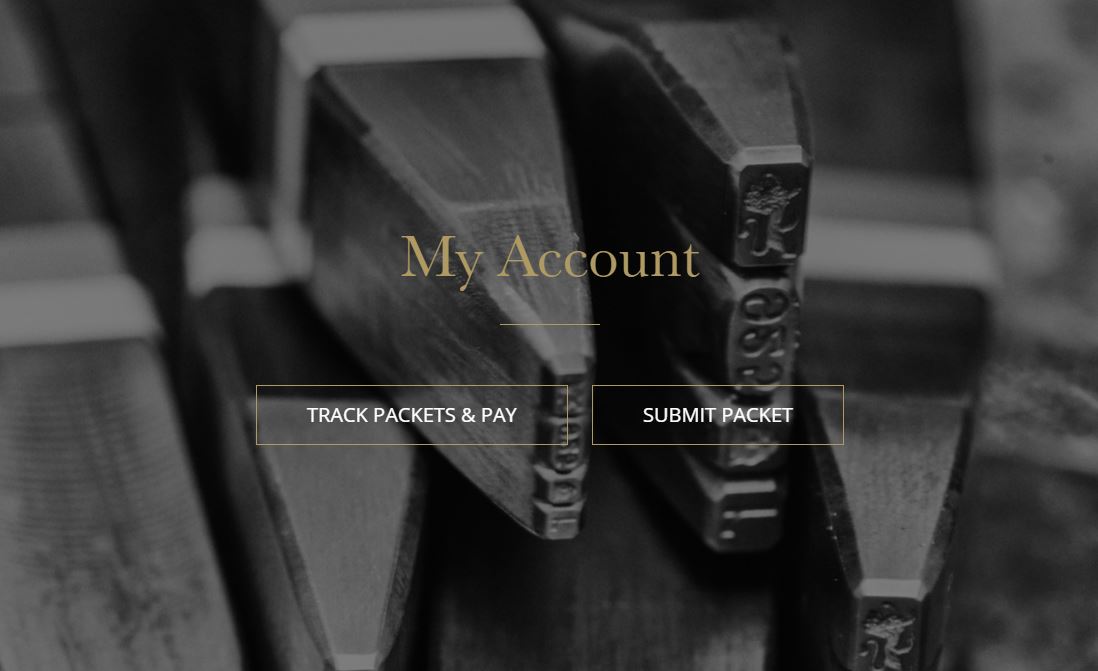
3. Your Packets
From here you can select the packet(s) you wish to pay for by ticking the check box in the payment column and track the progress of packets yet to be completed.
Once packets have been selected, scroll down and select the “Pay Now” button.
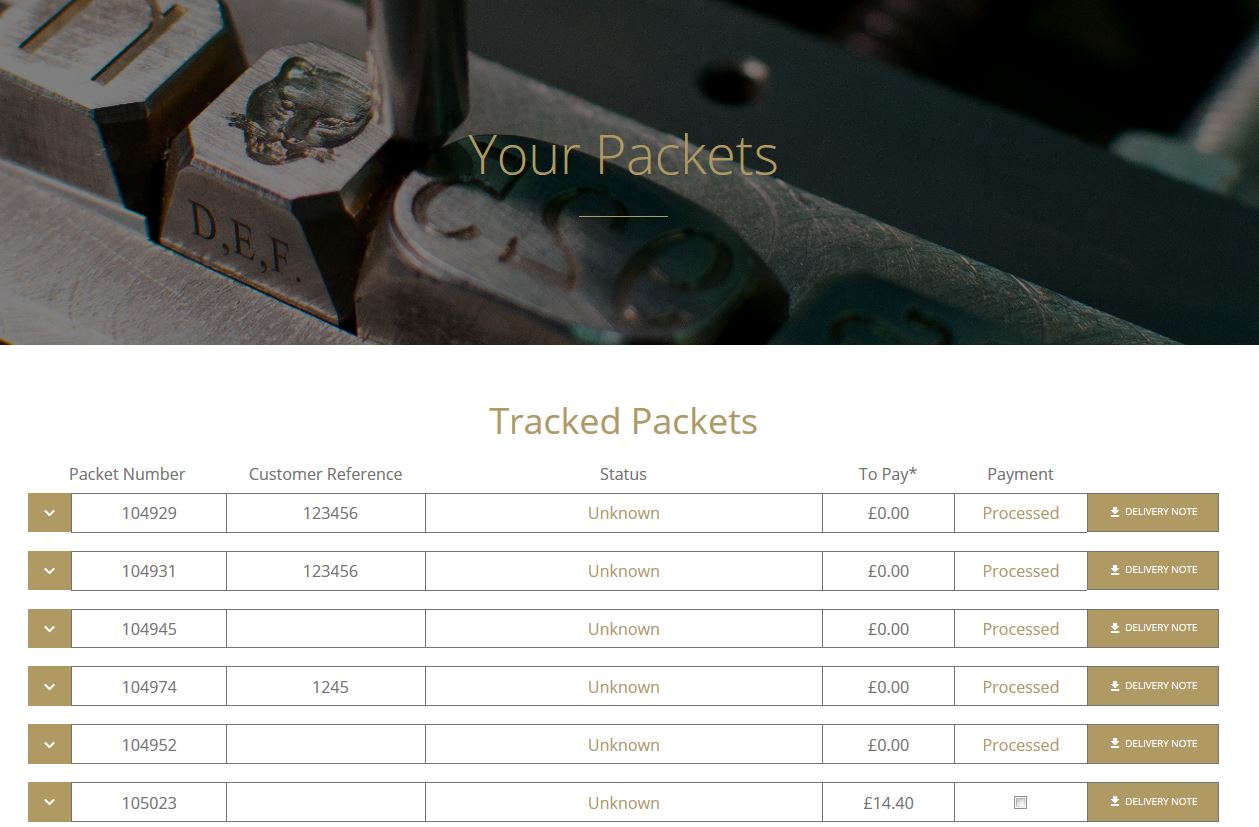
4. Pay Now button
Press the black "Pay Now" button and you will then be taken to the Worldpay payment type selection screen, where you select your payment method.
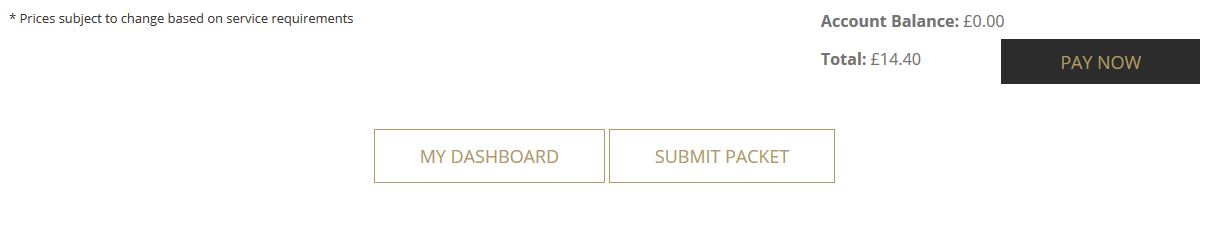
5. Payment type selection page
You can then complete your payment details and make the payment using the Secure Payment Page.
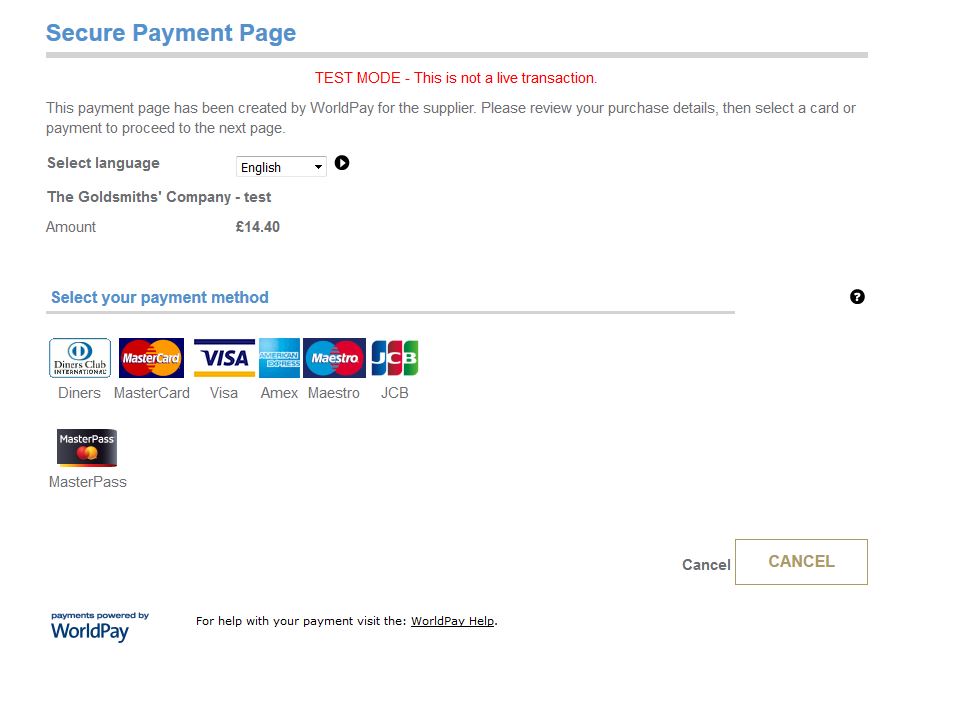
6. Secure Payment Page
Once the payment is complete your packet will be posted out to you or released over our counter with the appropriate receipt or authorisation.
Should you require further assistance with any part of the process please contact us at website@assayofficelondon.co.uk